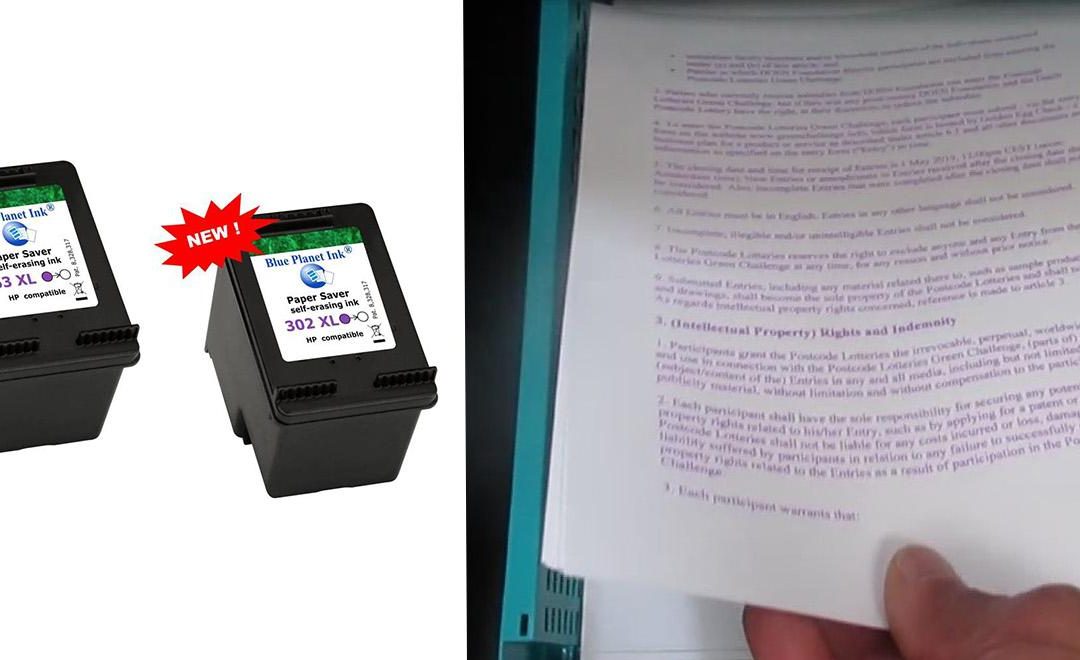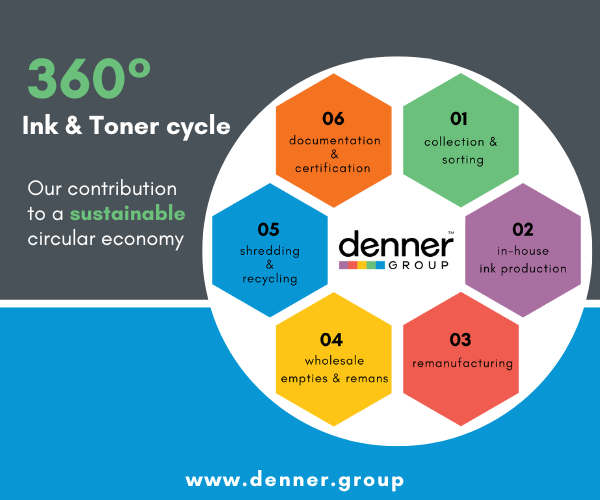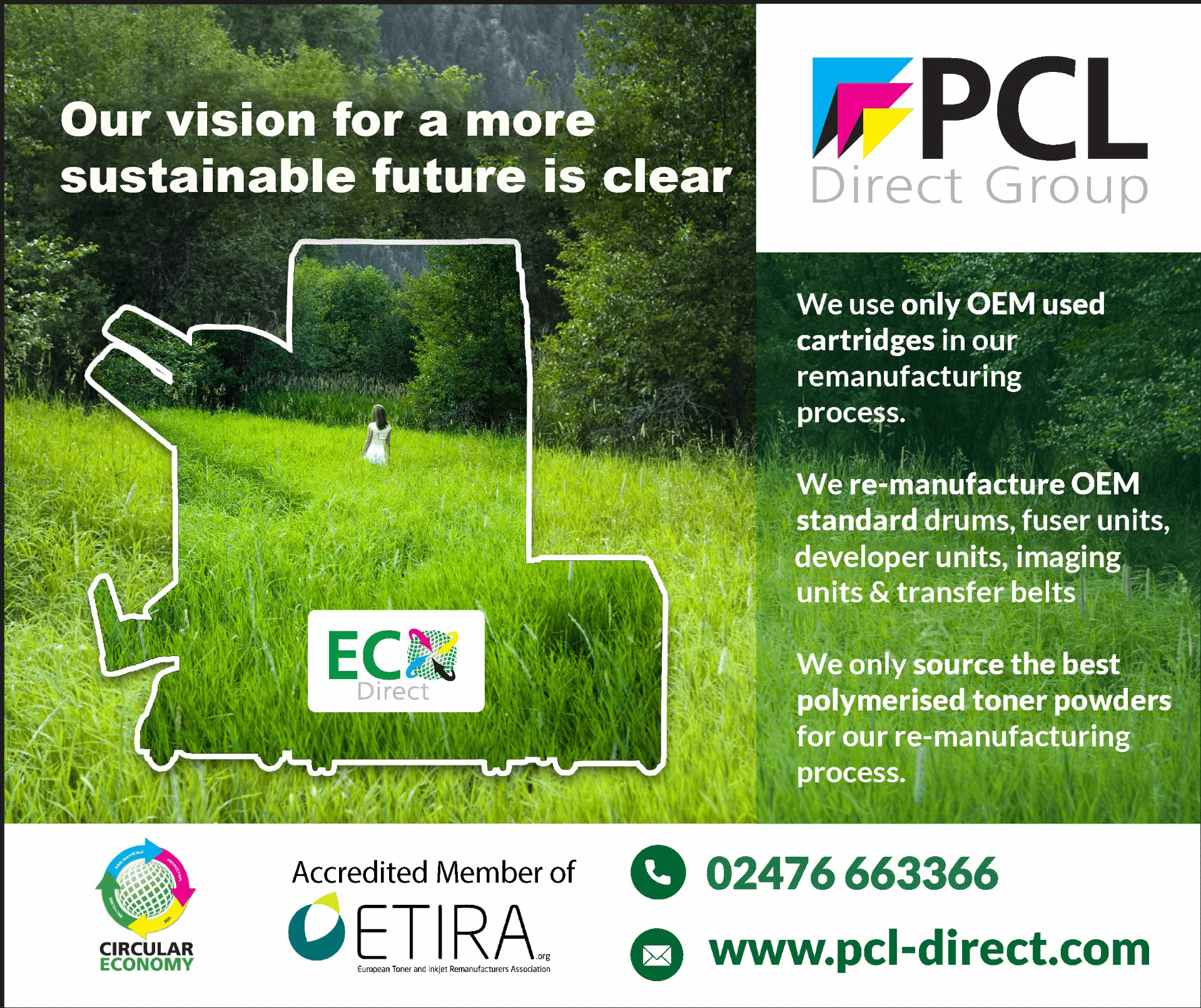In this latest article Chipjet talks about how to find the model number of a Brother colour toner cartridge.
In the company’s latest video, Chipjet explains how to find the model number of Brother cartridges so users can find the corresponding replacement cartridges. Model numbers of toner cartridges vary from brand to brand.
Chipjet shares below its method to find the model number of Brother colour toner cartridges:
- Open printer’s front cover
- Check the label next to the warning label on the printer’s fuser unit (find TN223/227 in the red circle which represents toner cartridge’s model number for this printer)
Chipjet also takes the opportunity to remind users to purchase toner cartridges that match model numbers for their printers in order to ensure the print quality of printers, as printers can not work with toner cartridge of wrong model numbers.