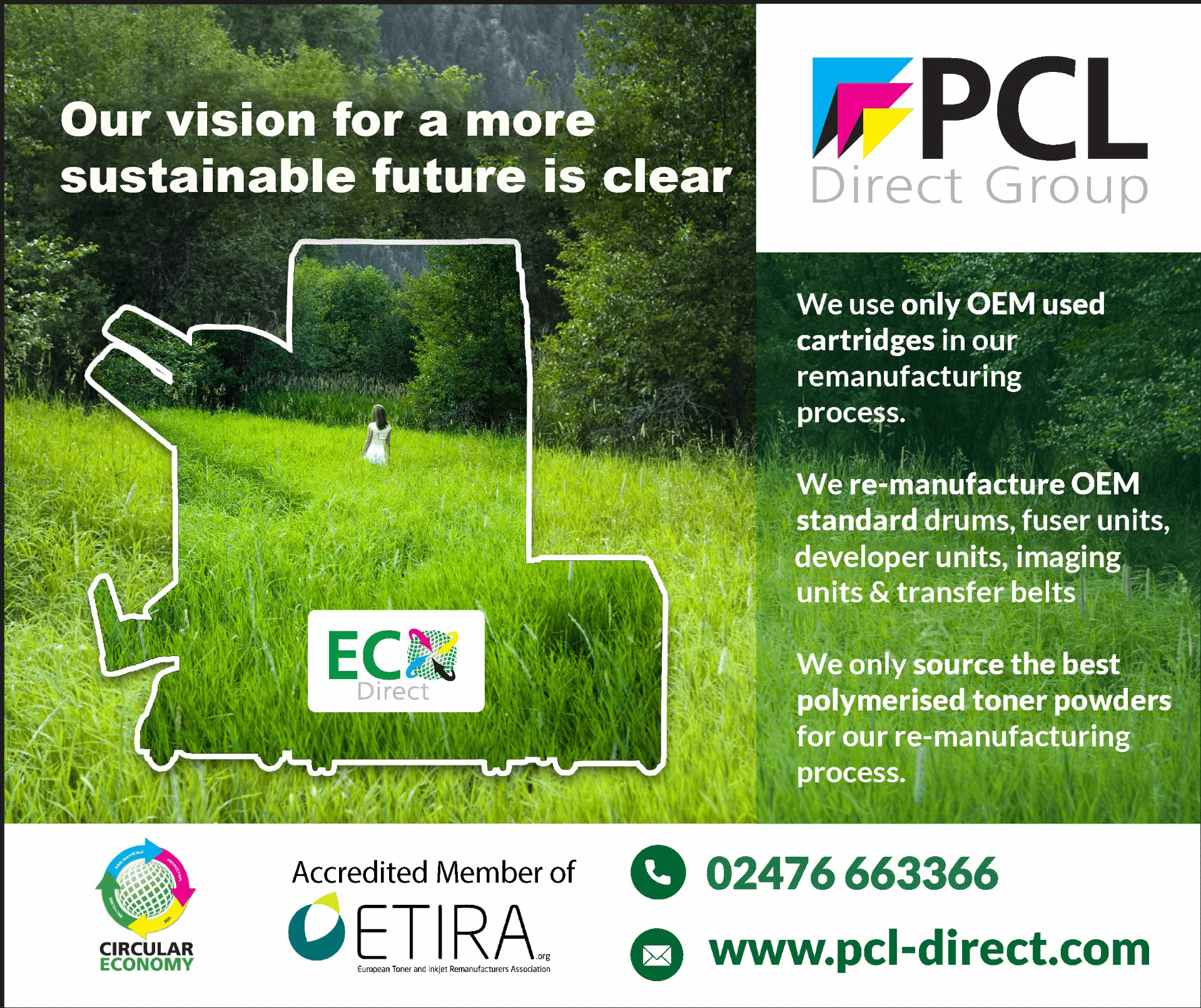The Recycler has learned that in newer devices that use HP912 and HP963 models of cartridges users have been blocked out from changing the firmware download settings.
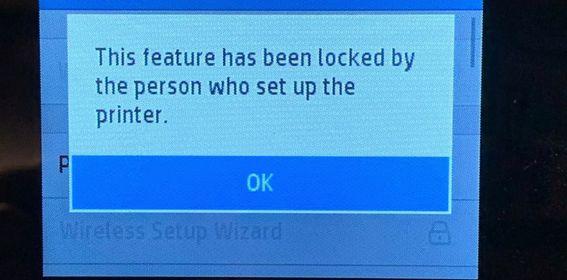 A common work around to avoid interruption of service when third party cartridges are used, is to ask the user to switch off automatic firmware updates so the updates will not be downloaded without the user’s knowledge and possibly stop the third party supplies from working in the device.
A common work around to avoid interruption of service when third party cartridges are used, is to ask the user to switch off automatic firmware updates so the updates will not be downloaded without the user’s knowledge and possibly stop the third party supplies from working in the device.
In recent days, The Recycler has learned that new printers that use the HP912 and HP963 series cartridges have shown more difficulties in turning this feature off. In some cases, it was reported the user was actually locked out (possibly by factory settings from HP) from making any changes to the firmware setting.
So, although the current set of cartridges might work in the devices, the next firmware update might stop the chips from working and the user will be disadvantaged.
Here is a reset tip to enable users to enter the settings menu:
- From the “Home Screen”, go to the bottom-left and click on the return key (bottom-left). NOTE: Even if you do not see the return key (as it often disappears and reappears) click on the location of where the return key should be 4 to 5 times until you reach the “Support” menu.
- Click on the words “Support Menu”.
- Arrow down to the “Resets Menu”. Click OK.
- Arrow down to the “Semi-Full Reset” option. Click OK.
- Your screen will go dark as the printer will start resetting itself. Eventually your printer will turn off.
- Turn it back on you will have to go through and set everything up like when you first took the printer out of the box.
All of the features that had been “locked” during the initial set up will now have been unlocked and the firmware settings can be changed.