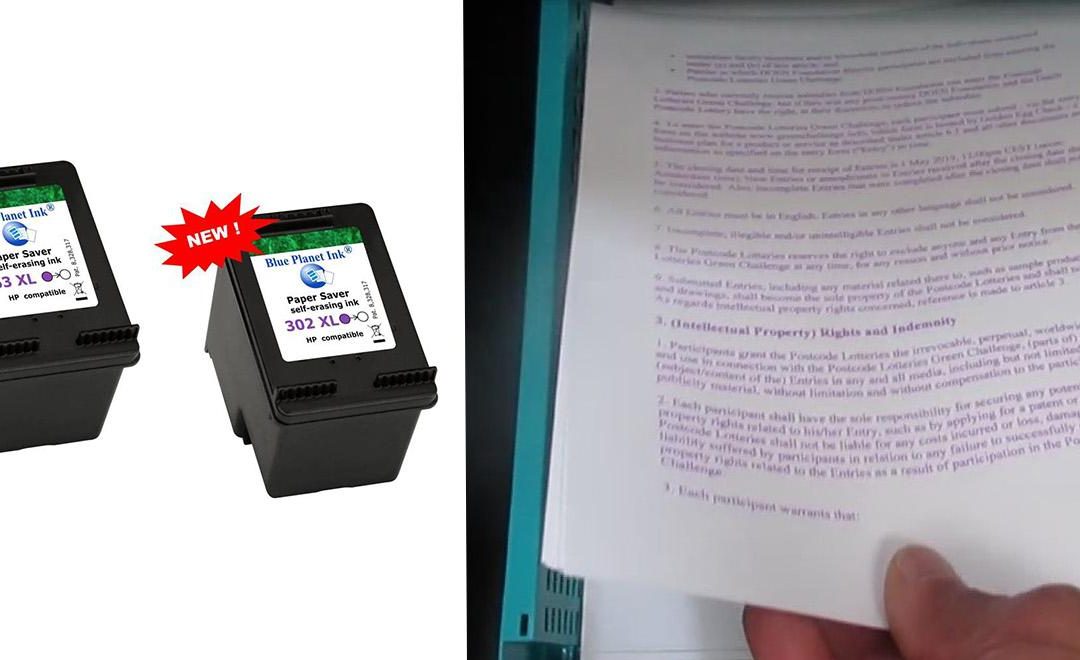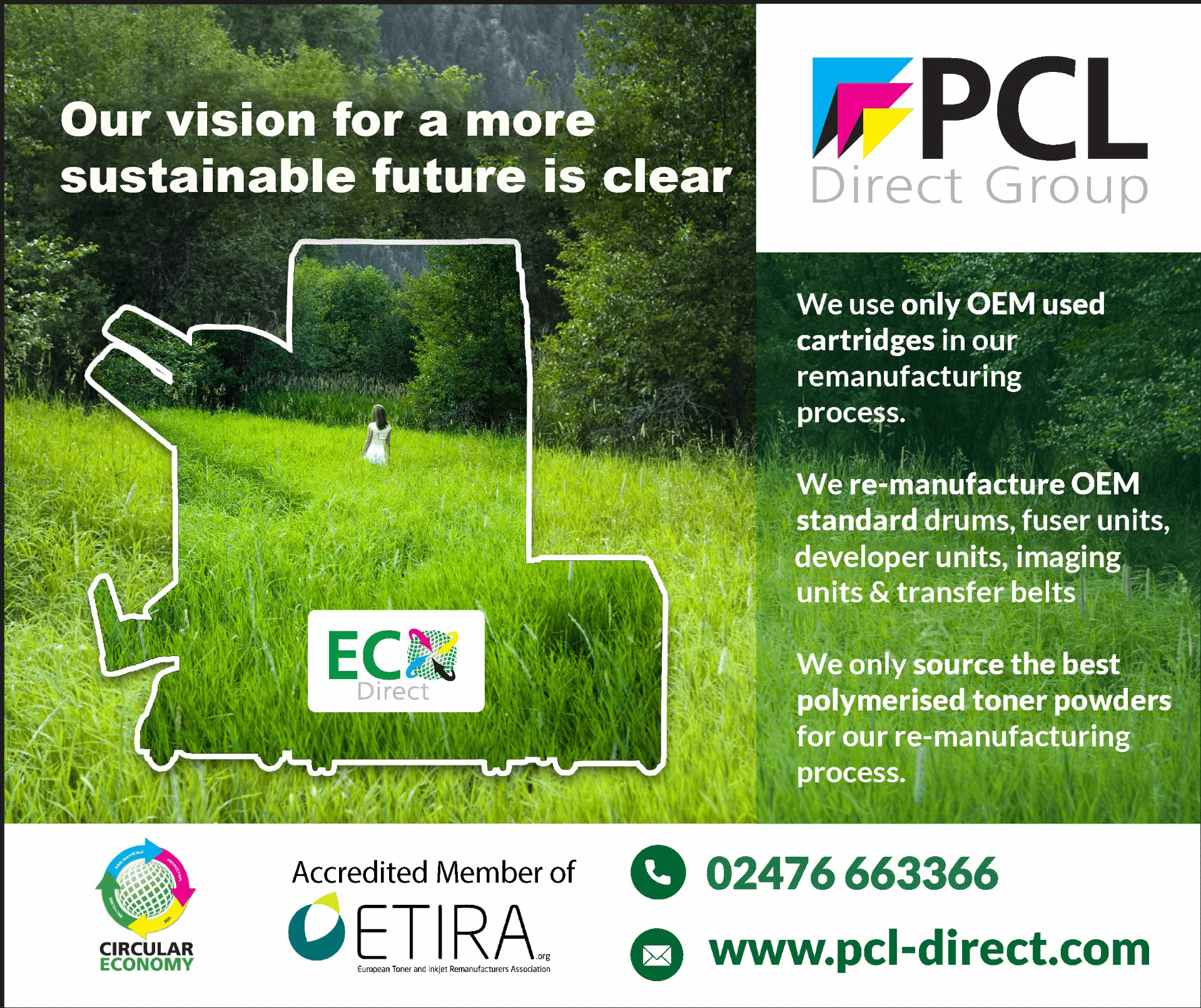Xerox announced the new Xerox Workflow Central, a secure, cloud-based software platform providing access to workflow automation and digitisation tools.
Through Xerox’s ConnectKey technology, Xerox Workflow Central makes it easy to transform documents seamlessly from any PC, tablet, mobile device or multifunction printer. Both paper and digital documents can be altered instantly from one platform for use consistency, regardless of device.
With Microsoft Azure security at every level, transformed documents can confidently be accessed and shared with the knowledge that data and documents are protected through encryption and password protection services.
“Work and working styles are continually being redefined, so we designed Xerox Workflow Central with ease of use as a top priority. 24/7 connection, security at every level, and document conversion are core capabilities within the automated workflows that can be used individually, or combined for maximum efficiency,” said Tracey Koziol, Senior Vice President of Global Offering Solutions, Xerox. “We recognise that work is being done in the office, at home and even in transit. Xerox Workflow Central’s seamless integration makes productivity and collaboration simple on any device when, and where it’s needed.”
Global organisations, such as Aspen Pharmacare, are using Xerox Workflow Central to send and share documents needed to be translated for ease when working across languages and countries. Accurate, quick and reliable translations are currently helping Aspen employees process documents faster, no matter location, improving accuracy and allowing them to provide quicker, precise service to customers.
Xerox Workflow Central is available at various levels through a subscription model that comes with unlimited users and devices. The starter level provides access to the platform’s core capabilities, while advanced options unlock the ability to combine and create custom workflows, routing to cloud-hosted repositories, or encrypting and tracking of emails and attachments.
Core capabilities include the ability to:
- Turn handwriting into legible, editable and shareable text
- Translate to and from over 40 different languages
- Convert PDF or image files into popular Microsoft Office formats, like Word
- Automatically redact chosen and/or sensitive information
- Convert documents into audio files for accessibility and easy listening
- Merge and combine files or insert one document into another
- Summarise main points of a lengthy article or report with an abridged version