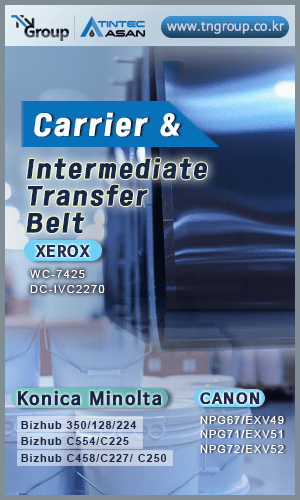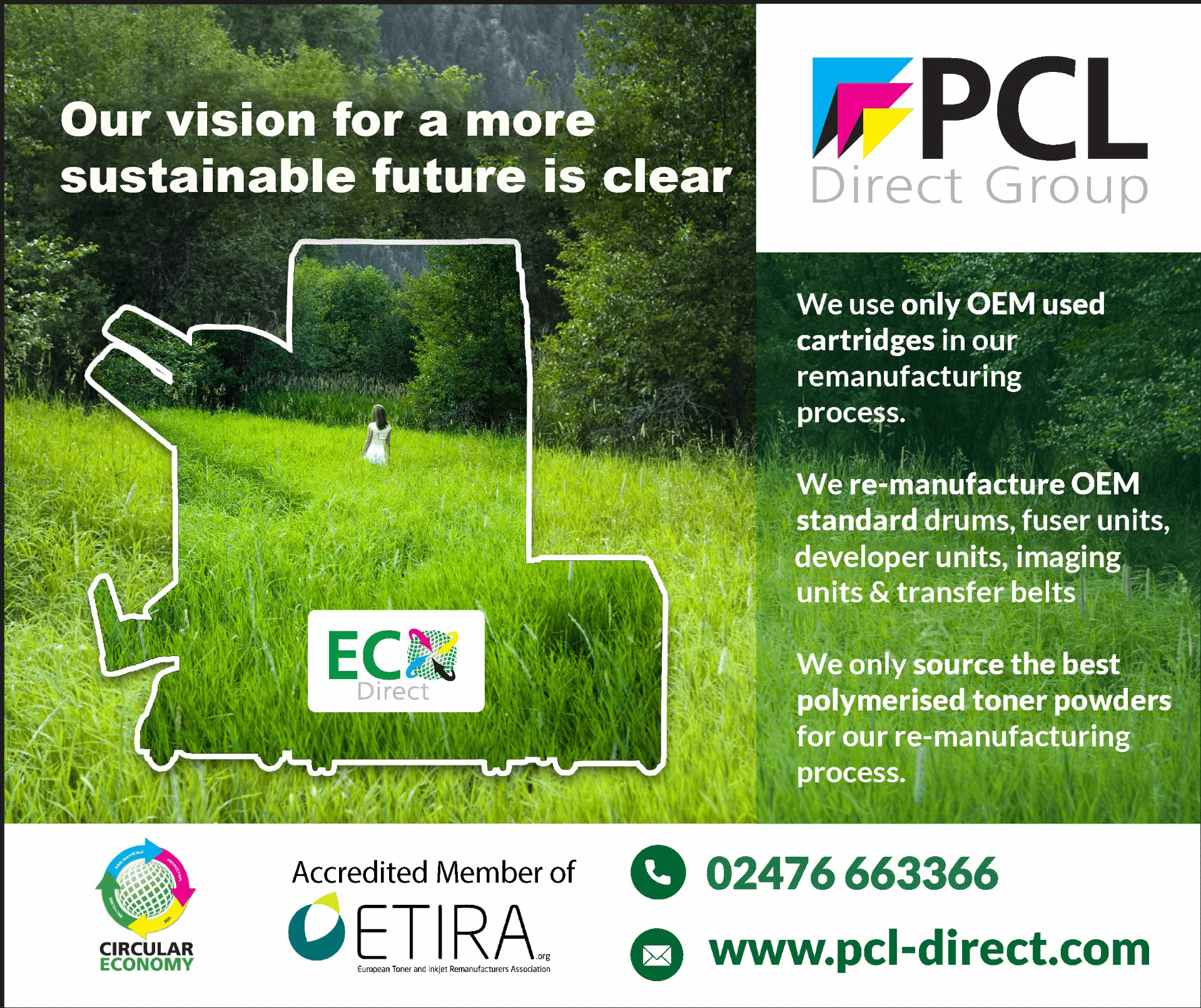A dissatisfied Epson customer took to Twitter to complain that his wife’s “very expensive printer just gave a message saying it had reached the end of its service life and proceeded to brick itself”.
Mark Tavern took to Twitter to complain about his wife’s very expensive Epson printer had given a message that the printer had reached the end of its service life and proceeded to “brick” [cease printing].
They contacted Epson and were told that his wife could pay for the printer to be serviced or buy a new one even though the printer was working fine.
According to Epson, “all Epson consumer ink jet products have a finite life span due to component wear during normal use. At some point, the product will reach a condition where either satisfactory print quality cannot be maintained, or components have reached the end of their usable life. This is the normal product life cycle for highly mechanical devices like printers. This message is a warning that certain parts have reached the end of their usable life and that your printer will no longer work until it is serviced.”
If you have this problem and want to continue using the printer, “Epson recommends having the printer serviced at an Epson Authorised Customer Care Centre. In most cases, when this message occurs, other printer components also may be near the end of usable life and satisfactory print quality cannot be maintained. Most consumers who are out of warranty elect to replace a lower-cost printer when they receive an end of life service message.”
We checked the Epson shop looking for details of the printer’s finite life of various models, and if it was there, we could not find it.
Our tech guru (TG) tells us it is all about inkpads. The printer firmware is programmed to count the printed pages. As you get close to your quota, the printer warns that your printer is due maintenance. If you carry on printing, the printer will stop completely and require either a replacement or a service, which can sometimes cost more than a new printer.
Typically, the problem requires draining or the replacement of the waste ink pad and resetting the protection counter. According to TG, you can check the ink pads by removing, in some cases, one screw. You can soon see if the ink pad needs changing. It may be unnecessary because they are seldom full when the maintenance messages appear. It may be a bit more challenging if they do need replacing because the spares are hard to source. But if you are resourceful, you can easily fashion a new ink pad. Caution: TG advises that you should wear gloves and don’t do the work on the kitchen table.
Having checked the printer ink pads is OK; you just need to reset the counter back to zero, and your printer firmware will start counting your prints again.
Resetting the printer is straightforward by using Epson’s SSC Service Utility resetting program and using Windows. Mac users will need to hook their printer to a Windows computer to resent it. The UK website has a useful guide that you can access here.
Our take on this: Why isn’t this made clear to customers at the time of sale? Why isn’t there a sensor in the ink pad to know what it really is full? Buying a printer knowing that after X thousand pages it will need a service, is an informed choice. Otherwise, it could prove to be a frustratingly uninformed choice. That Epson offers the option of buying a new printer or an expensive service for this simple repair is another issue.
It is a dark ages mindset that appears to build in unnecessary early obsolescence. Imagine how any you would be if your car just stopped working because you had driven too many miles/ kilometres? In Europe legislation is coming and let’s hope it ends programmed early obsolescence.