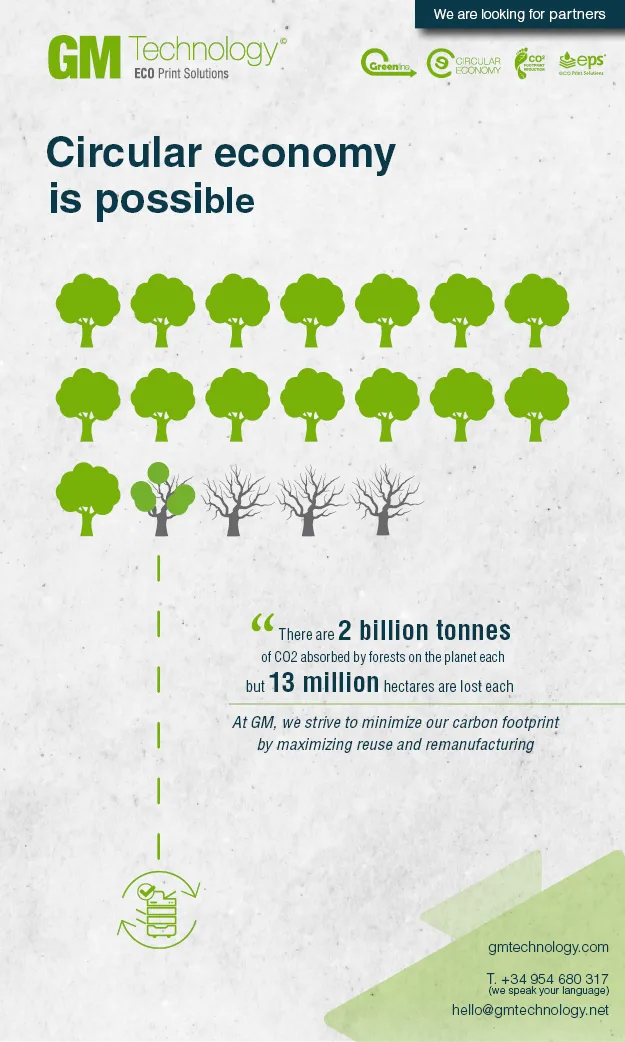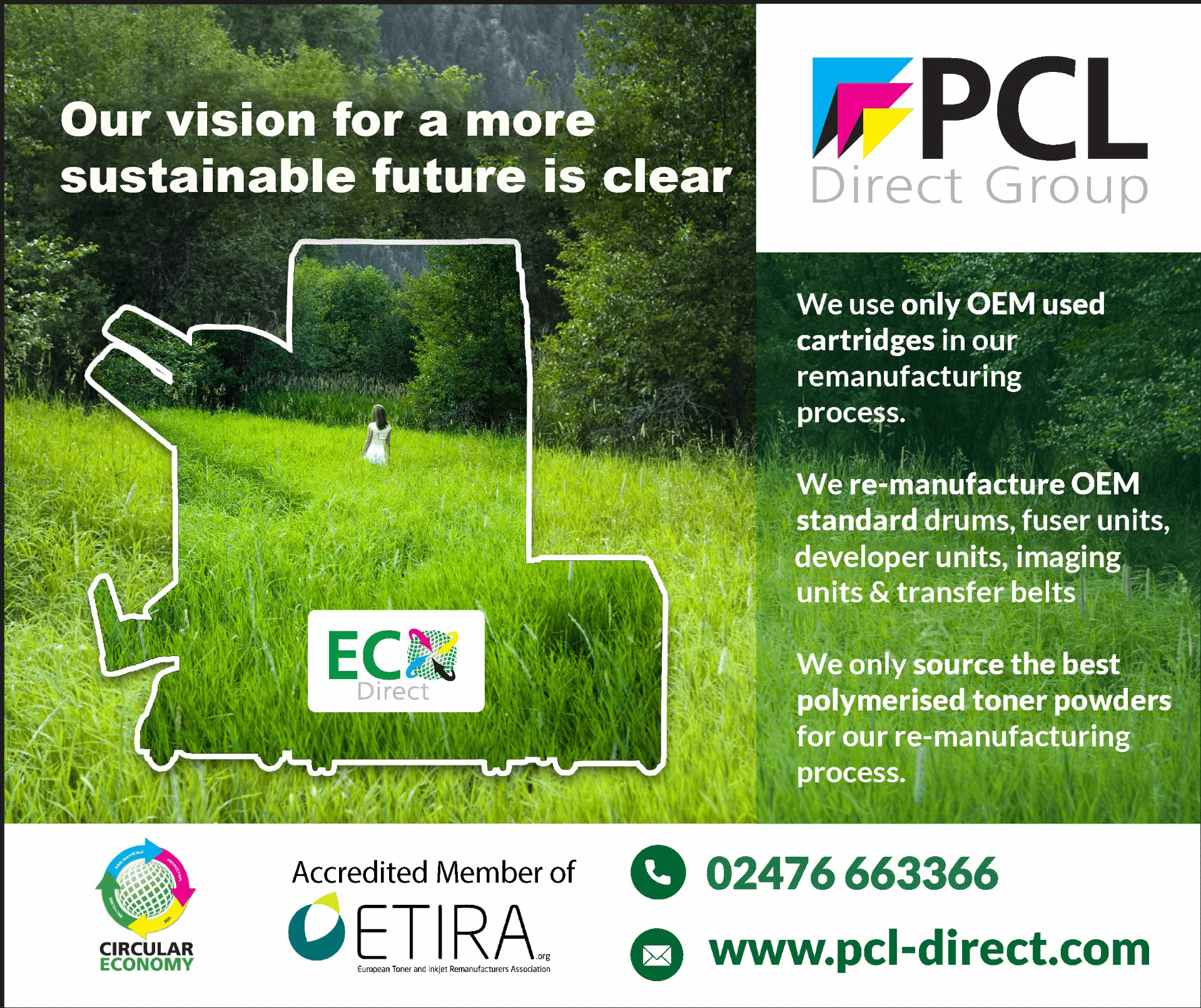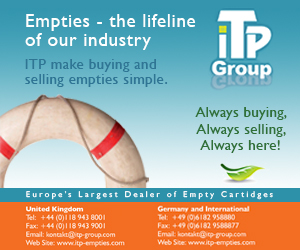Now that the over-indulgence and festive celebrations have drawn to a close and the serious business of the new year has begun, it’s time to re-evaluate your SMB technology.
As Business News Daily explains, overhauling your technology now, at the start of the new year, and attending to any issues that may have carried over from 2017, will help you begin 2018 “better prepared to achieve your goals”. It can also help protect your SMB from “unexpected technology expenditures.”
Here are some simple steps for you to take, to make sure you are technologically well equipped for 2018.
Set new passwords: A crucial security step for both business owners and their employees. Take advantage of a password manager application “to create and store strong passwords.”
Clean your equipment: Dirty, clogged-up equipment is, unsurprisingly, not going to function at its best. Replace worn cords and cables, clean your screen and keyboard, and be sure to replace any old batteries.
Spruce up your printer: The printer is one of the most hard-working pieces of office equipment and needs to be maintained properly. Empty and clean out the paper trays, install new software updates, dust both the inside and outside of the device, and make sure all components are in good repair and that you have enough paper and cartridges on hand.
Update your business software: Enhance your SMB’s productivity as the year commences by running a manual security check and, if need be, “upgrade to a more robust solution.”
Sort digital files: Store old files and documents in an archive as well as using a portable backup and the cloud. Review your backup system if need be.
Bring your tech inventory up to date: Helping you to “avoid unnecessary or duplicate purchases”, keeping an up-to-date inventory will also “aid future budgeting and capital expenditure”. Keep detailed lists of your company’s owned and leased technology, including serial numbers and models.
Get rid of faulty equipment: Lighten the load by ditching any old or broken hardware, being sure to destroy the hard drive first and “and follow local regulations for proper disposal.” Equipment which is unused but still in good working order can be donated to charity.
Evaluate your IT support: Review 2017 and see what IT support practices were helpful and which need updating.
Discuss your technology with employees: Explain how to prep and maintain their technology, and “discuss the security of personal devices” they may bring to work.
Discuss policies with your business insurance agent: If you have purchased new technology in the past year, make sure they are covered by your policy, and “review your current coverage to make sure you’re adequately covered.”
Sort out your tax: Making sure you are au fait with any potential changes to tax codes is crucial, as is getting “the straight scoop” about new business “implications” from a professional.