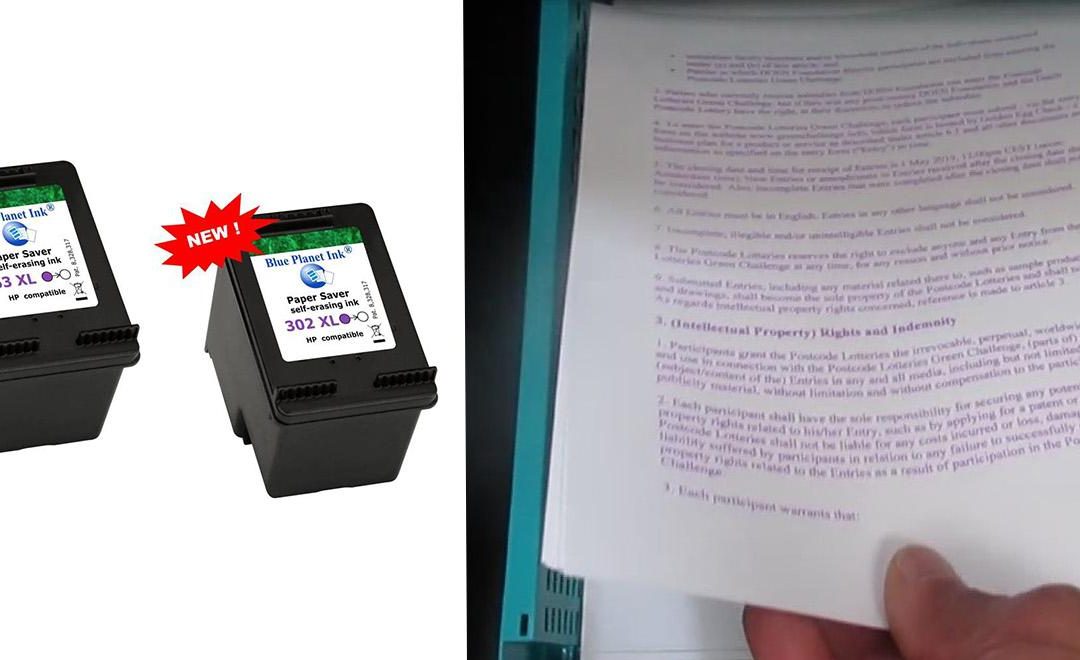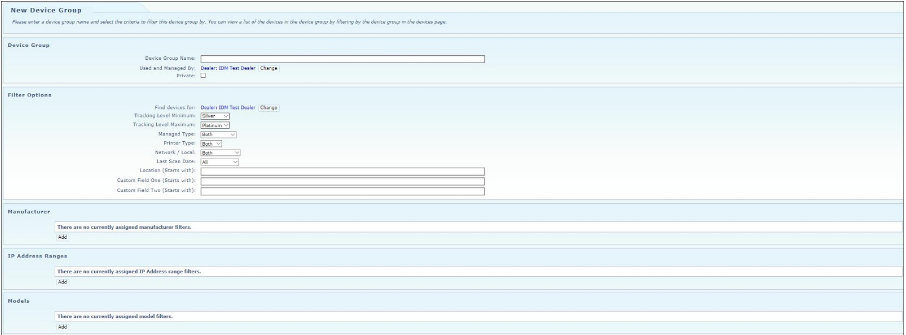 The company released version 3.22 of its Infinite Device Management (IDM).
The company released version 3.22 of its Infinite Device Management (IDM).
The major new feature in IDM 3.22 is the addition of ‘Device Groups’. ‘Device Groups’ allow you to dynamically add devices for use with with alerts and reports
Device Group manages the accessibility of the group that was created. Setting the ‘Used and Managed By’ allows the user to control who in the organisation can see and use the ‘Device Group’. Setting the “Private” flag will hide the group from any user other than the one who created the group.
Also featured is a ‘Filter Options’ which gives users the options for filtering the device group including:
- Find devices for – the scope (hierarchy) that the group applies to.
- Tracking Level Minimum – the minimum tracking level to filter on.
- Tracking Level Maximum – the maximum tracking level to filter on.
- Managed Type – filter on whether devices are managed or unmanaged. Defaults to both.
- Printer Type – color or mono devices. Defaults to both.
- Network/Local – networked devices detected by ICE or local devices. Defaults to both
- Last Scan Date – last date that the devices successfully scanned and uploaded to IDM.
- Location – filter on Location field. Wildcards are assumed by default.
- Custom Field One/Two – filter on custom fields. Wildcards are assumed by default.
The latest version also includes optional filters, IP address ranges, Models and Device Group Ownership.
For more information about Infinite Device Management, please visit www.printaudit.com.