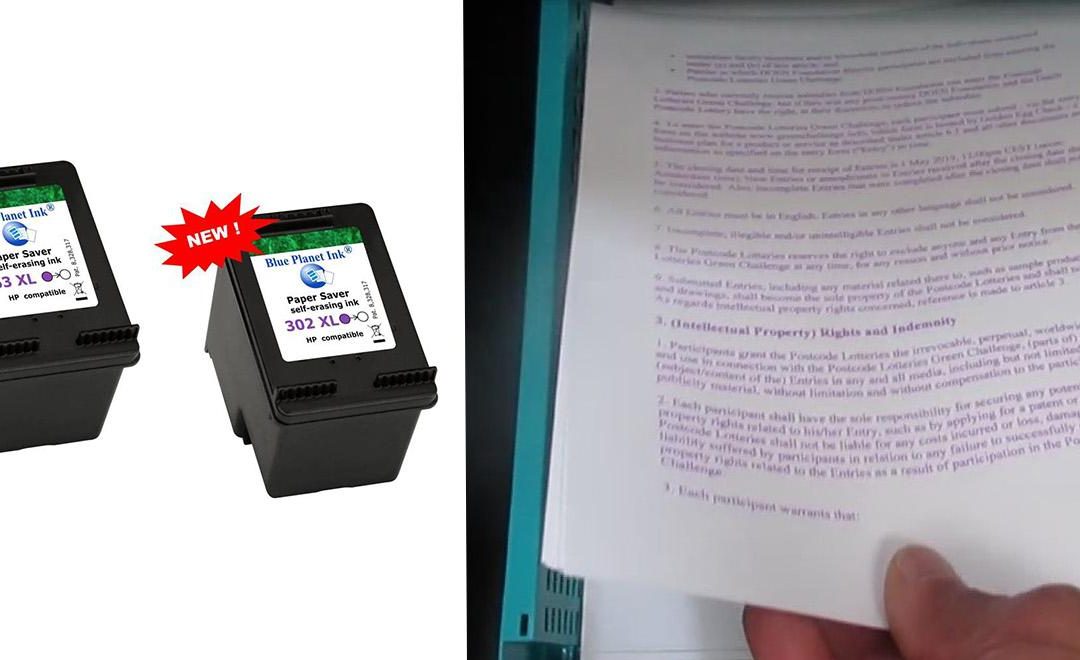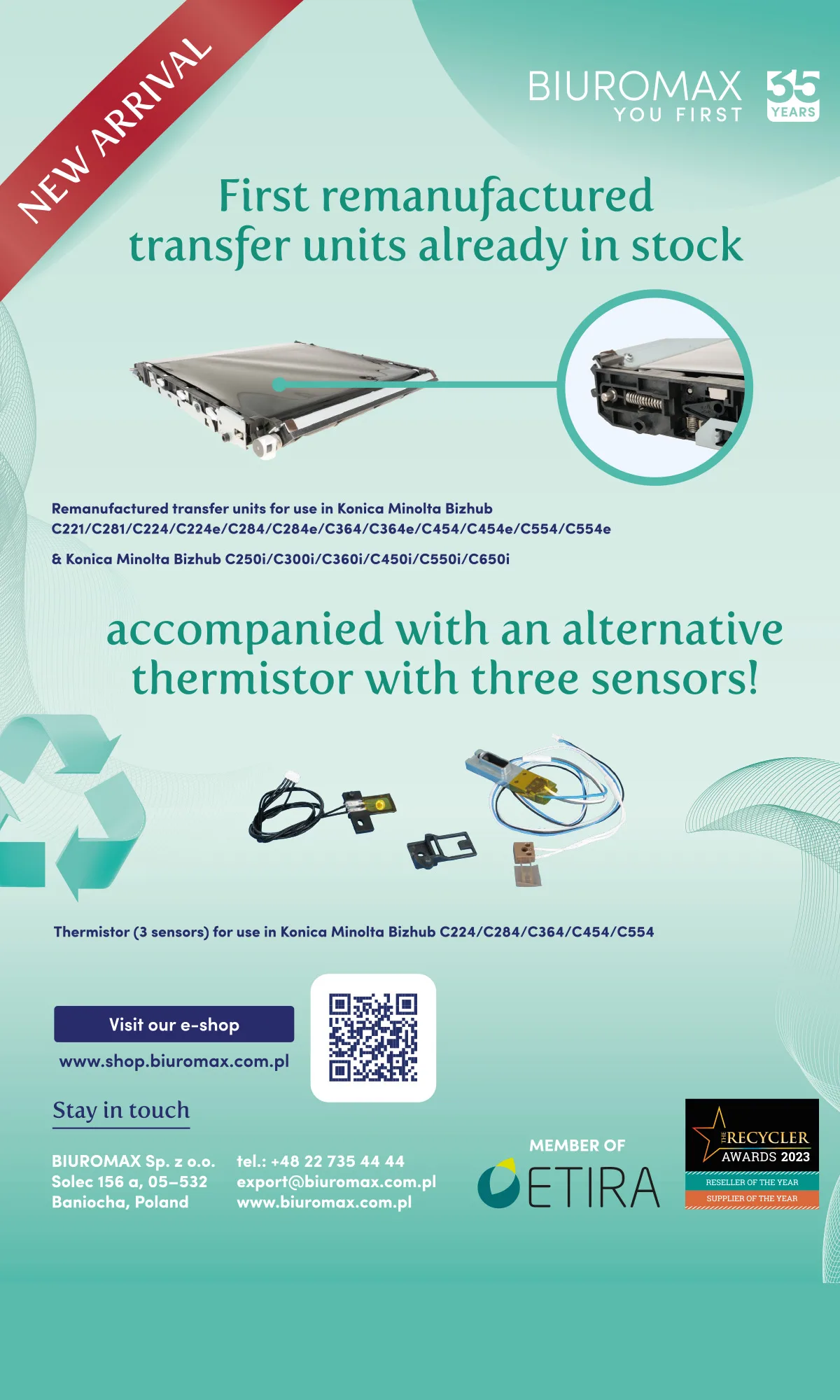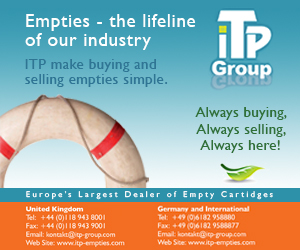ThinPrint announced its pull printing feature for its ezeep Blue cloud printing solution.
With no special hardware required, it can be activated with just a few simple steps and is up and running within minutes. Pull printing with authentication at the printer ensures that only authorised users access their printouts, bringing an end to forgotten printouts in the output tray and ensuring that confidential documents remain secure in all locations with shared printers.
ezeep Blue now offers easy-to-set-up, platform- and vendor-independent user-authenticated printing thanks to its new pull printing feature. It is integrated into the intuitive ezeep Blue printing apps for Windows PCs, Macs, Google Chromebooks as well as iOS and Android mobile devices. In the ezeep web console, the pull printing feature can be enabled with just a single click. Then, users only need to be assigned the printer “AnyPrinter by ezeep” to use pull printing.
In parallel, QR codes are generated and can be attached to the printers. Once the user has initiated their print job via their app to the “Any Printer by ezeep” printer, the print job is placed in the secure pull printing queue. If the user goes to the printer of their choice and scans the QR code with their iOS or Android device, their personal printout starts directly at the printer. Additional authentications methods will be added soon.
“Our new pull printing feature is the easiest and fastest to set up solution of its kind. It works within minutes, without any complex setup procedure or any special hardware,” said Charlotte Künzell, CEO of ThinPrint. “It makes printing secure and is also ideal for hybrid workers who want to use different printers, from different providers, and at changing workstations.”
To use ezeep’s pull printing users simply register and within minutes the pull printing feature is available, independent of the hardware and software previously used.