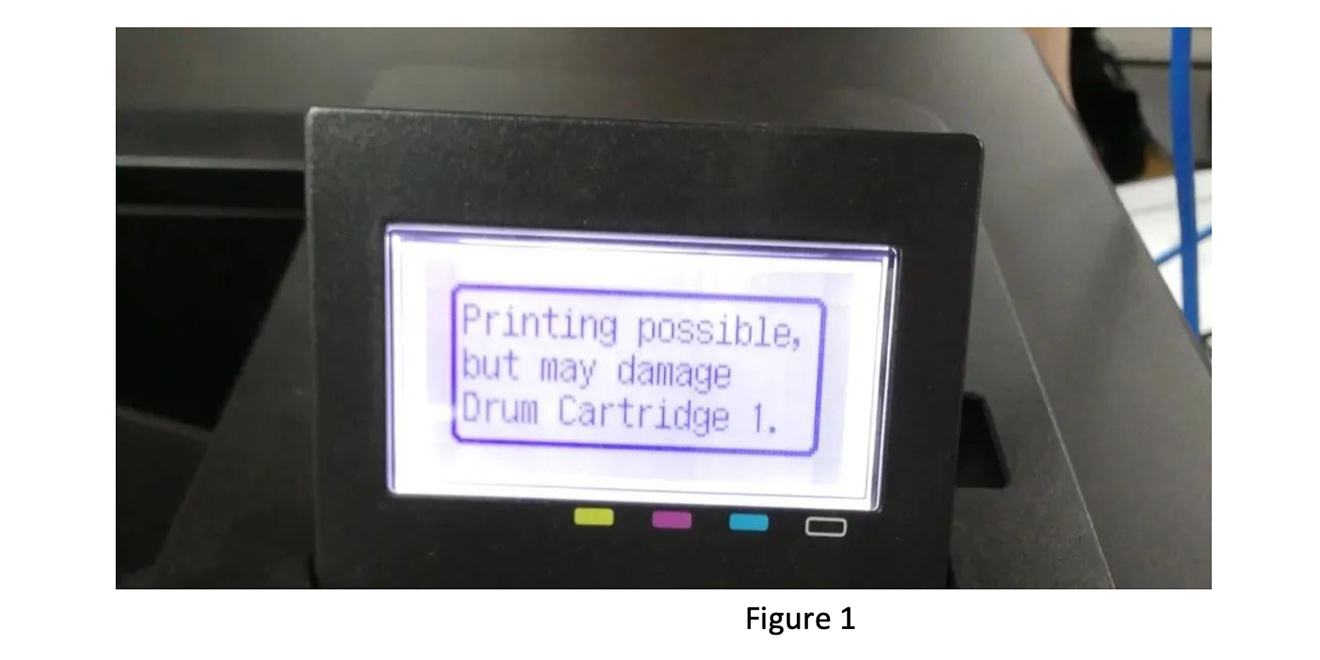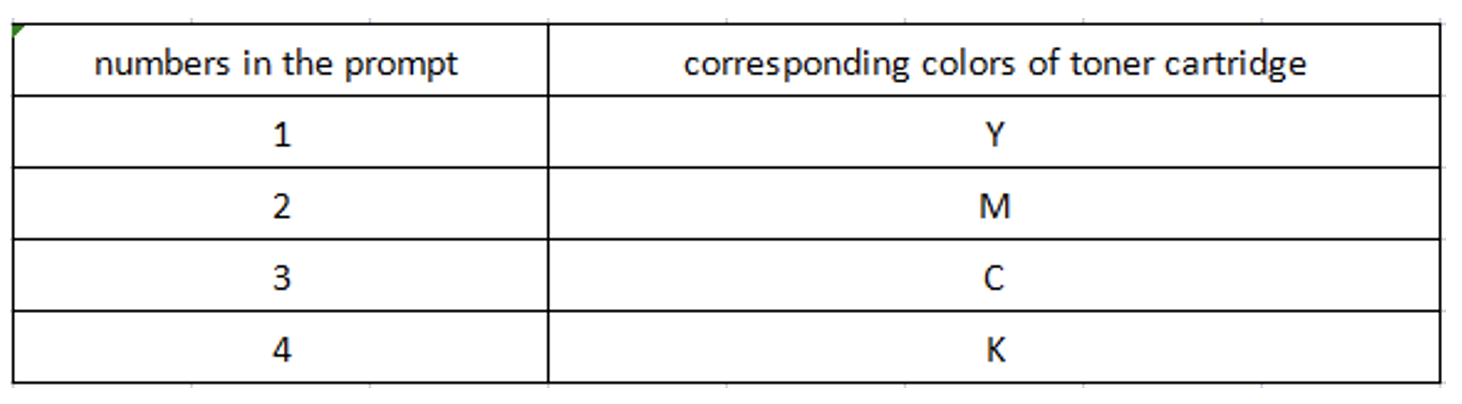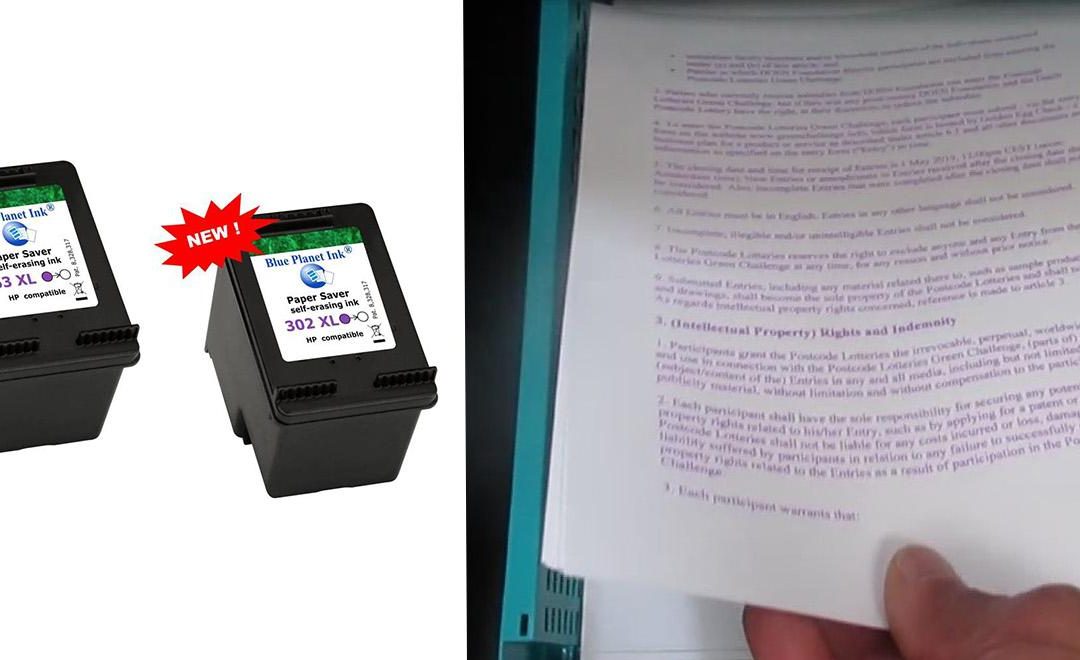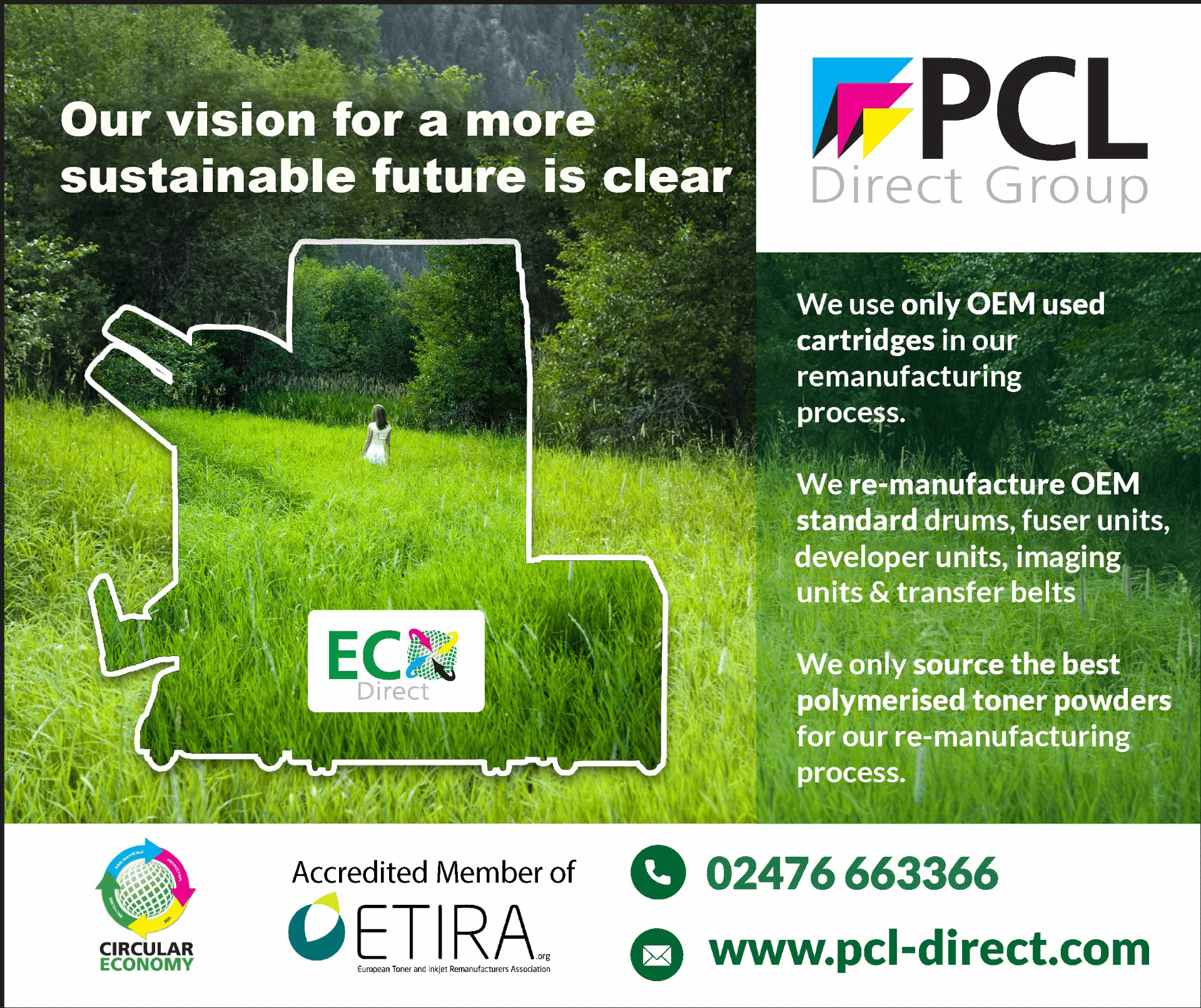The company has been reviewing a reason for the prompt “…damage Drum Cartridge” on Canon 053/059 series printers.
When testing the replacement chips on toner cartridges for use in Canon 053/059 series devices, Zhono engineers found that the prompt “Printing possible, but may damage Drum Cartridge 1” (see figure 1) popped up on the printers at the end of a chip’s lifecycle.
In this article, Zhono is using the Canon LBP853Ci/LBP852Ci/LBP851C printer models to talk about the solution.
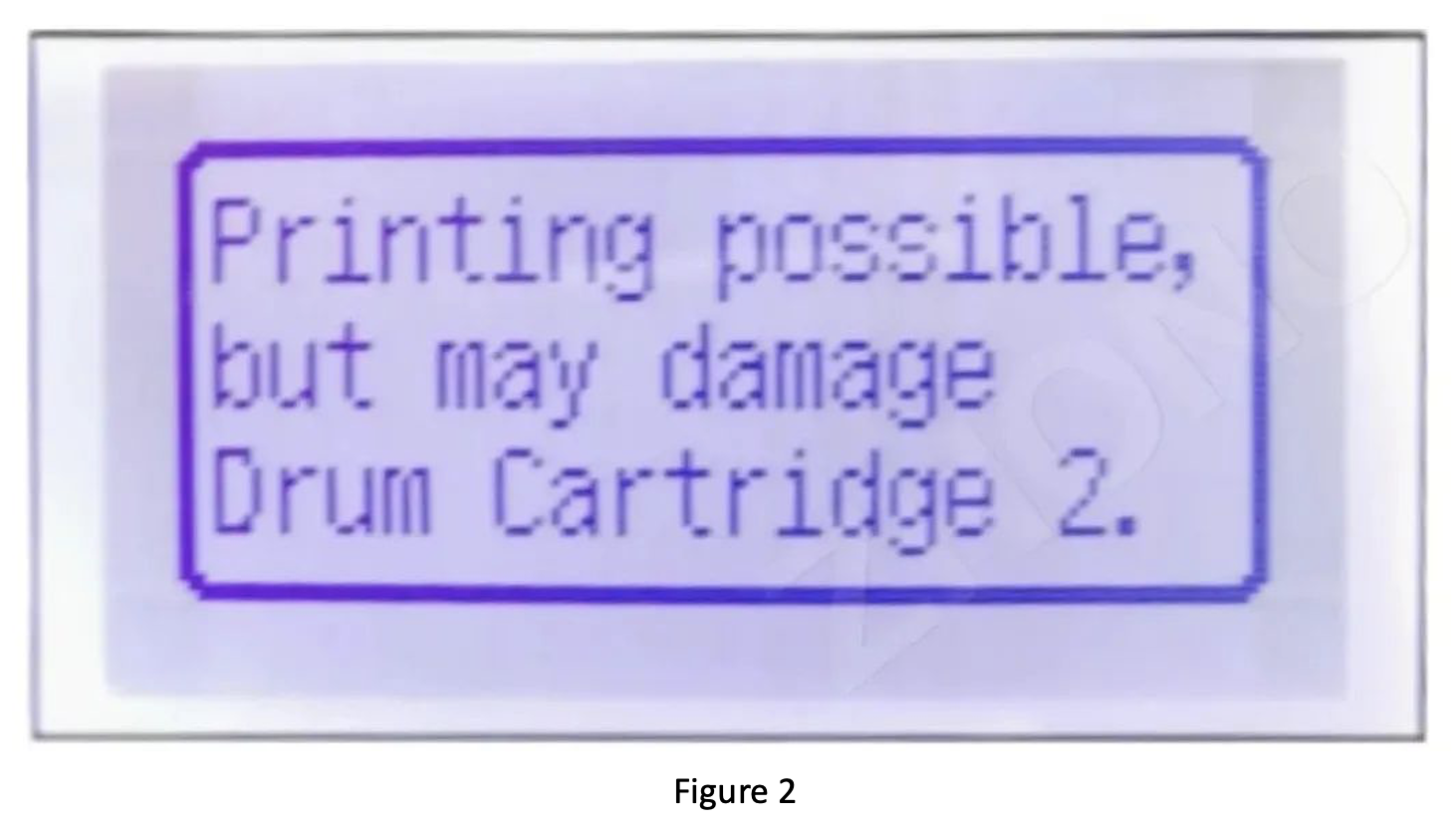 Zhono offers the following solution:
Zhono offers the following solution:
The reason for the prompt above is that the cartridge has run out of toner. The printer will return to normal by refilling the toner cartridge and installing a new chip on the toner cartridge.
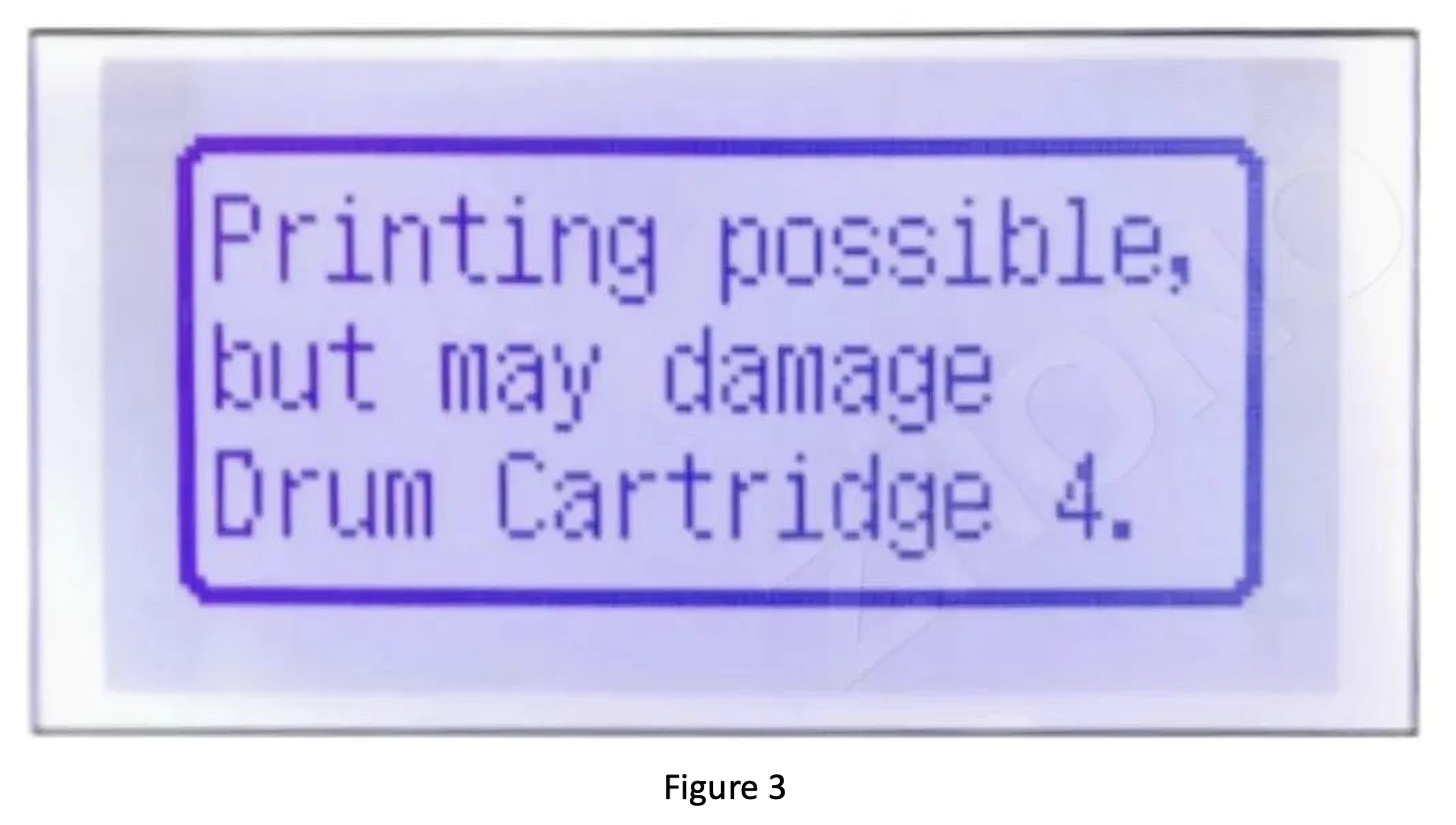 Zhono notes: when the prompt “Printing possible, but may damage Drum Cartridge 1/2/3/4” (see figures 2 and 3) pops up on Canon 053/059 series printers during printing, it is recommended to assess the corresponding colour of toner to see if it is empty. If so, refill the toner cartridge and install a new chip.
Zhono notes: when the prompt “Printing possible, but may damage Drum Cartridge 1/2/3/4” (see figures 2 and 3) pops up on Canon 053/059 series printers during printing, it is recommended to assess the corresponding colour of toner to see if it is empty. If so, refill the toner cartridge and install a new chip.
The numbers in the prompt above, correspond to the following colours: